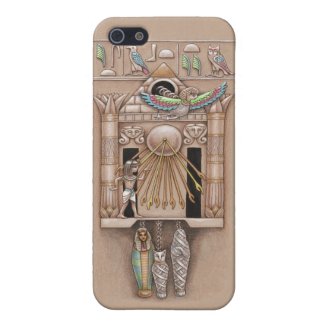I thought that three weeks in which to do ONE homework assignment would be a great improvement over the weekly grind that was the Make Art That Sells class I did for most of last year. This "easier" class is also by Lilla Rogers and is the MATS Bootcamp.
Somehow the assignments are actually harder! But I finished the first one just now... with just two days to spare. Close one!
The assignment was to design a cell phone case using a cuckoo clock motif. While I was doing my research of real cuckoo clocks, I was so struck by the resemblance between the dangling pine cones... and mummies. My brain went off in the Egyptian direction. I hope this works... at the least, it amused me! I made the sketch during a long meeting at church. When I had sketched out the hieroglyphs, I passed my sketchbook over to my son and raised my eyebrows.
He stared at the glyphs for a minute then said. "its abt tym?"
"Yes," I said. "I thought about using a little ew-bird between the b and the t... but then it would be "ab-oot". And that would make it Canadian-Egyptian!" And we proceeded to snicker loudly.
Is there a word for a linguistic-geek?
Anywhoo... here's the final piece I submitted:
To make sure that it worked on a real phone cover, I went and created one on Zazzle. I think it looks really cool, so I posted it for sale!
Thursday, February 20, 2014
Monday, February 17, 2014
Rubber Band Bracelets - The Second Part
If you read the first post with the fabulous instructional videos made by my 7-year-old and you want to know just a little bit more about these amazing rubber band bracelets....
As I mentioned in the first post, we were exploring the book Totally Awesome Rubber Band Jewelry from Design Originals. One of my favorite designs (that I thought I could actually make!) is the "Fishtail Bracelet".
from Design Originals. One of my favorite designs (that I thought I could actually make!) is the "Fishtail Bracelet".
I realized I could use my daughter's instructions with this one! I followed her steps - start with the twisted first band, then a straight second one. In this case, the only difference is I use a third straight band.
You should always have three bands on your fingers. In this case, I always had two white and one black. I was thinking Zentangle - BTL Joos! (I just can't help it.)
The drawback, as you can see, is that you lose circulation in your fingers. Ah well. We must make sacrifices for our art.
So I pulled the lowest left band (black) up over my left finger...
Then pulled the lowest right band (black) over my right finger...
Add a third band again...
And then repeat - pulling the lowest band on each side up over that finger. Add a third band. Repeat... until you can no longer feel any fingers at all. You're finished!
Oh - then you have to put the little "C" or "S" hook in to hold the ends together. It's not really very hard - except that you can't feel your fingers. :-)
I added a little dash of red in the middle. And the bands that look white, are actually GLO-IN-THE-DARK! Super cool! When I finished this one, I was so pleased with it, I woke up Lilah to show her. I had to turn off her nightlight and show her how it glowed. There are sparkley bands too. And camo. You can be whimsical OR sophisticated!
I was thinking of adding tangled, shrink-plastic charms to this one!
We decided to do a rubber band theme for the next Open Studio at The BeeHive. Feel free to come and play with our materials and see what you think. If you already know how to do this - then we REALLY want you to come and show us! And if you know how to crochet... (Jacque!)... bring your crochet hooks!
As I mentioned in the first post, we were exploring the book Totally Awesome Rubber Band Jewelry
I realized I could use my daughter's instructions with this one! I followed her steps - start with the twisted first band, then a straight second one. In this case, the only difference is I use a third straight band.
You should always have three bands on your fingers. In this case, I always had two white and one black. I was thinking Zentangle - BTL Joos! (I just can't help it.)
The drawback, as you can see, is that you lose circulation in your fingers. Ah well. We must make sacrifices for our art.
So I pulled the lowest left band (black) up over my left finger...
Then pulled the lowest right band (black) over my right finger...
Add a third band again...
And then repeat - pulling the lowest band on each side up over that finger. Add a third band. Repeat... until you can no longer feel any fingers at all. You're finished!
Oh - then you have to put the little "C" or "S" hook in to hold the ends together. It's not really very hard - except that you can't feel your fingers. :-)
I added a little dash of red in the middle. And the bands that look white, are actually GLO-IN-THE-DARK! Super cool! When I finished this one, I was so pleased with it, I woke up Lilah to show her. I had to turn off her nightlight and show her how it glowed. There are sparkley bands too. And camo. You can be whimsical OR sophisticated!
I was thinking of adding tangled, shrink-plastic charms to this one!
We decided to do a rubber band theme for the next Open Studio at The BeeHive. Feel free to come and play with our materials and see what you think. If you already know how to do this - then we REALLY want you to come and show us! And if you know how to crochet... (Jacque!)... bring your crochet hooks!
Labels:
Ideas,
Photos,
Problem-Solution,
Tips,
Workshops
Rubber Band Bracelets... Behind-the-Scenes
This post was a long time in the making. It seemed like such an easy, great idea...
My kid, Lilah, came home from school one day and insisted on teaching me how to make a rubber band bracelet using tiny-tiny elastics (like the ones I remember from wearing braces) and two of my fingers. I had seen some stuff about Rainbow Looms and all that online and thought it was kind of silly. But after getting the hang of it, with Lilah's instruction, I thought "hey, this is kind of cool!" We made little bracelets for everyone at Thanksgiving too.
So when I saw that my publisher, Design Originals, had come out with a book of fancy loom patterns, I asked if I could have a few copies to play with, and give away. They now have a number of other Rubber Band Jewelry books out including one with designs for adults! I just ordered that one as I am just a little addicted... I will do a second post with pics of my favorite bracelet that I made.
I gave one of the books to Mikayla, (her mom works at The Foothills Restaurant)... she had a very impressive "studio" set up on the lunch counter.
She had bracelets all over her arms, and the counter, and I admired her very clever, portable, organization system. I just LOVED the idea of having a little cubby for each color! If you have purchased rubber bands for this craft, you will note that most come in bags with lots of colors mixed together. I found I spent most of my crafting time with Lilah, just picking apart the different colors to find what we needed. Separate cubbies! Eeeeee!
First thing I did when I got back to the studio was search for my own storage. I found this one on Amazon (Stanley 014725 25-Removable Compartment Professional Organizer ). It takes it one step better with removable cubbies! We can pull out the bins with just the colors we need.
). It takes it one step better with removable cubbies! We can pull out the bins with just the colors we need.
And the cubbies lock into place when the cover is closed.
But there is more to making bracelets than just having perfect storage!
Lilah got to work studying the book and all the gorgeous designs for bracelets, hair accessories, etc. She was especially excited to see that the book was written by a kid - but then overwhelmed because she, of course, chose one of the hardest designs in the book! To start with. It made my eyes cross, so we looked on YouTube to see if we could find a video. We could. We eventually gave up and went back to the beginning of the book to try some easier designs!
BUT - again, Lilah was really impressed that the best rubber band bracelet videos - were created by kids!
She was already in the habit of snitching my iPhone so she could film her stories and her dolls talking to each other... so I should not have been surprised when I discovered some very large video files when I downloaded my pics.
I cleaned them up a bit - removed the long stretches where she is off camera, the nose rubbing and scratching, odd bits of songs - well, watch it if you are in the mood for some silly, cute kid stuff...
If you can't see it here, this is the YouTube link.
Keep in mind, she did that on her own - we didn't even know she was filming.
She wanted it to look more professional and kept asking to use my stuff to prop the camera, etc. So I suggested she try it in my studio where it is nice and bright, use my tripod so the camera wouldn't shake... and brush her hair, cut her nails... hee hee. But still, she did this on her own. I only handed her a little "C" hook. (That's actually one of my favorite parts).
And this video will actually teach you how to make a bracelet!
Here is the YouTube Link.
It took quite a while to go through all the videos she made and put them together! There were some very funny things that I took out... like one part where she gets so frustrated with the little hooks, that she gives up and throws it! I say it's "funny" because I did the same thing the first time I tried to do the hooks! That's why having a book with tips and tricks and variations is so wonderful. Some people might love the loom - Lilah and I hate it. Some might like using their fingers, some might prefer using crochet hooks. It's nice to have options!
The next time Suzanne McNeill asks me to do a video, I think I will refer her to Lilah!
Check out the next post to see the bracelet that I made using Lilah's instructions.
My kid, Lilah, came home from school one day and insisted on teaching me how to make a rubber band bracelet using tiny-tiny elastics (like the ones I remember from wearing braces) and two of my fingers. I had seen some stuff about Rainbow Looms and all that online and thought it was kind of silly. But after getting the hang of it, with Lilah's instruction, I thought "hey, this is kind of cool!" We made little bracelets for everyone at Thanksgiving too.
So when I saw that my publisher, Design Originals, had come out with a book of fancy loom patterns, I asked if I could have a few copies to play with, and give away. They now have a number of other Rubber Band Jewelry books out including one with designs for adults! I just ordered that one as I am just a little addicted... I will do a second post with pics of my favorite bracelet that I made.
I gave one of the books to Mikayla, (her mom works at The Foothills Restaurant)... she had a very impressive "studio" set up on the lunch counter.
 |
| Mikayla - rubber band bracelet diva! |
First thing I did when I got back to the studio was search for my own storage. I found this one on Amazon (Stanley 014725 25-Removable Compartment Professional Organizer
And the cubbies lock into place when the cover is closed.
But there is more to making bracelets than just having perfect storage!
Lilah got to work studying the book and all the gorgeous designs for bracelets, hair accessories, etc. She was especially excited to see that the book was written by a kid - but then overwhelmed because she, of course, chose one of the hardest designs in the book! To start with. It made my eyes cross, so we looked on YouTube to see if we could find a video. We could. We eventually gave up and went back to the beginning of the book to try some easier designs!
BUT - again, Lilah was really impressed that the best rubber band bracelet videos - were created by kids!
She was already in the habit of snitching my iPhone so she could film her stories and her dolls talking to each other... so I should not have been surprised when I discovered some very large video files when I downloaded my pics.
I cleaned them up a bit - removed the long stretches where she is off camera, the nose rubbing and scratching, odd bits of songs - well, watch it if you are in the mood for some silly, cute kid stuff...
If you can't see it here, this is the YouTube link.
Keep in mind, she did that on her own - we didn't even know she was filming.
She wanted it to look more professional and kept asking to use my stuff to prop the camera, etc. So I suggested she try it in my studio where it is nice and bright, use my tripod so the camera wouldn't shake... and brush her hair, cut her nails... hee hee. But still, she did this on her own. I only handed her a little "C" hook. (That's actually one of my favorite parts).
And this video will actually teach you how to make a bracelet!
It took quite a while to go through all the videos she made and put them together! There were some very funny things that I took out... like one part where she gets so frustrated with the little hooks, that she gives up and throws it! I say it's "funny" because I did the same thing the first time I tried to do the hooks! That's why having a book with tips and tricks and variations is so wonderful. Some people might love the loom - Lilah and I hate it. Some might like using their fingers, some might prefer using crochet hooks. It's nice to have options!
The next time Suzanne McNeill asks me to do a video, I think I will refer her to Lilah!
Check out the next post to see the bracelet that I made using Lilah's instructions.
Thursday, February 13, 2014
Tangle Library App - Now 50% Meatier!
The little glitches in the IAP have been fixed and there is an update available if you have already downloaded Tangle Library and the first in-app-purchase tangle pack - Totally Tangled.
And even better news! The second in-app-purchase tangle pack - Kidz edition - is available now as well. Don't be fooled by the name, this pack is not just for kids!
You need to purchase Tangle Library if you don't already own it. You can get it in the Apple App Store - just do a search for "Tangle Library".
Once it is installed on your device, you can purchase the second and third packs from within the App.
Ian made this very useful little video to walk you through the process. It is also posted on the Tangle Library Facebook Page, in case you can't see it here.
Once you have purchased the additional packs of tangles, you don't have to buy them again on each of your devices. You do need to be sure that each device has been Updated, then, on the page where you would make the purchase in the app, click on the "Restore Previous Purchases" and the tangles should be added to your App.
Added Note: I didn't realize that each time a new major upgrade is posted, the previous reviews disappear from the iTunes App Store page! If you are enjoying Tangle Library or have an usual use for it, could you please post a review? It really does help! Thanks in advance. :-)
And even better news! The second in-app-purchase tangle pack - Kidz edition - is available now as well. Don't be fooled by the name, this pack is not just for kids!
You need to purchase Tangle Library if you don't already own it. You can get it in the Apple App Store - just do a search for "Tangle Library".
Once it is installed on your device, you can purchase the second and third packs from within the App.
Ian made this very useful little video to walk you through the process. It is also posted on the Tangle Library Facebook Page, in case you can't see it here.
Once you have purchased the additional packs of tangles, you don't have to buy them again on each of your devices. You do need to be sure that each device has been Updated, then, on the page where you would make the purchase in the app, click on the "Restore Previous Purchases" and the tangles should be added to your App.
Added Note: I didn't realize that each time a new major upgrade is posted, the previous reviews disappear from the iTunes App Store page! If you are enjoying Tangle Library or have an usual use for it, could you please post a review? It really does help! Thanks in advance. :-)
Labels:
Exciting News,
For Sale,
Published,
Video,
Zentangle
Sunday, February 9, 2014
Tangle of the Weak - Bannah
Ah, those typos, glitches, and flat-out-WTF moments...
The Tangle Library App was doing so well - and the brand new in-app purchase of 40 more tangles - that was fabulous. BUT - a few glitches were found: some messed up step-outs in a few patterns. Nothing life threatening for sure. And rest assured, they are fixed and resubmitted to Apple for approval. Unfortunately, Apple takes about a week to give approval. When Apple accepts the fixed version, you can "update" and everything will be AWESOME (sorry, just saw The Lego Movie, and that song is stuck in my head!!)
But one tangle, Bannah, was missing the step-outs completely. So I am posting them here.
If you are OCD like me and can't stand not having the steps in your App, you can use the camera in Tangle Library to take a shot of these steps I've posted here and "Tag" them with the tangle name "Bannah". Then when you click on the main Bannah image, you will have the step outs in the photo section.
I am not at all sure I explained that well... if anyone understands it, maybe you can rephrase it?
And some answers to a few other questions we've been getting:
• To buy the Tangle Library App, go to the Apple App store, either on your device or in iTunes.
• Do a Search for "Tangle Library" and buy the App.
• If the App is not called "Tangle Library," then it is a different App. Not mine. (Please do not hold us responsible for someone else's app!)
• To buy the Totally Tangled, 2nd set of 40 tangles... that is an "In-App Purchase"... you buy that from inside the Tangle Library App.
• Be sure your App has been updated to the latest version first. There should be a little tag icon at the bottom of the App. Clicking on that shows you whatever new packs of tangles are available for purchase. Click and enter your Apple info to buy.
• Repeat the process on any other Apple devices you own - except, on the purchase page, click on "Restore Previous Purchases". And you won't be charged each time.
• No Android plans at this moment. (The explanation is in the previous post).
• If you think the price is too much, be sure to LIKE the Tangle Library Facebook Page so you will know when there is a "Special" on the App. Also, you will know when new packs come out.
• If you are NOT techie at all - fantastic! The tangles are all available as REAL cards that you can hold in your hand and sort out all over your desk... each pack has a cool nine piece puzzle and an index card as well as helpful tips. You can get them in my shops on Etsy and Wazala. If you are interested in getting them at Wholesale, you'll want to go to my Wazala shop or contact Design Originals (if you want a lot of them or the cool display).
I think that covers it, for now. :-)
The Tangle Library App was doing so well - and the brand new in-app purchase of 40 more tangles - that was fabulous. BUT - a few glitches were found: some messed up step-outs in a few patterns. Nothing life threatening for sure. And rest assured, they are fixed and resubmitted to Apple for approval. Unfortunately, Apple takes about a week to give approval. When Apple accepts the fixed version, you can "update" and everything will be AWESOME (sorry, just saw The Lego Movie, and that song is stuck in my head!!)
But one tangle, Bannah, was missing the step-outs completely. So I am posting them here.
 |
| BANNAH by Sandy Steen Bartholomew |
 |
| BANNAH by Sandy Steen Bartholomew |
If you are OCD like me and can't stand not having the steps in your App, you can use the camera in Tangle Library to take a shot of these steps I've posted here and "Tag" them with the tangle name "Bannah". Then when you click on the main Bannah image, you will have the step outs in the photo section.
I am not at all sure I explained that well... if anyone understands it, maybe you can rephrase it?
And some answers to a few other questions we've been getting:
• To buy the Tangle Library App, go to the Apple App store, either on your device or in iTunes.
• Do a Search for "Tangle Library" and buy the App.
• If the App is not called "Tangle Library," then it is a different App. Not mine. (Please do not hold us responsible for someone else's app!)
• To buy the Totally Tangled, 2nd set of 40 tangles... that is an "In-App Purchase"... you buy that from inside the Tangle Library App.
• Be sure your App has been updated to the latest version first. There should be a little tag icon at the bottom of the App. Clicking on that shows you whatever new packs of tangles are available for purchase. Click and enter your Apple info to buy.
• Repeat the process on any other Apple devices you own - except, on the purchase page, click on "Restore Previous Purchases". And you won't be charged each time.
• No Android plans at this moment. (The explanation is in the previous post).
• If you think the price is too much, be sure to LIKE the Tangle Library Facebook Page so you will know when there is a "Special" on the App. Also, you will know when new packs come out.
• If you are NOT techie at all - fantastic! The tangles are all available as REAL cards that you can hold in your hand and sort out all over your desk... each pack has a cool nine piece puzzle and an index card as well as helpful tips. You can get them in my shops on Etsy and Wazala. If you are interested in getting them at Wholesale, you'll want to go to my Wazala shop or contact Design Originals (if you want a lot of them or the cool display).
I think that covers it, for now. :-)
Labels:
Links,
Problem-Solution,
Tangle of the Week,
Tips,
Zentangle
Tuesday, February 4, 2014
TANGLE LIBRARY - But wait there's more...
In case you didn't know... I have an APP! (If really, you didn't know - you can read the post, HERE).
Wednesday, Feb. 5 was supposed to be the day the App goes to its regular price of $4.99. BUT - since it is also the day that the first in-app purchase is available... we decided to extend the special intro price by one day.
SO - for one more day - you can download Tangle Library for just $1.99.
But wait there's more...
You can get the second pack of tangles for another $1.99.
Then, for only $4... you will have 80 glorious tangles to play with on your iPhone or iPad! Yippee!
And believe me, it is really cool to keep scrolling through tangles, more tangles, MORE tangles. Breathe... And the third set will be out as soon as the Apple store approves that pack... 120 tangles OMG!
Phew.
I forgot what I wanted to tell you...?
Ah - Tangle Library has been getting really nice reviews, well, except for one... and Ian and I both wish there were some way to contact people who have something to say/complain about. [If they really hate it, we'd be happy to refund their money]. If you have feedback, Tangle Library has a Facebook page, and Ian keeps an eye on that for questions, etc. I know I shouldn't read the reviews, but I honestly want to make sure we are giving people what they want.
I've been a tech-geek all my life (Timex-Sinclair anyone?), but except for some experience with Logo as a kid and programming my own Adventure games... my geek is mostly in the design area. I have learned a lot about Apps and have a huge respect for their developers now! Did you know Developers are, like, you know, real people!?
Ian has sent me links to all kinds of articles about the world of App design and marketing. It makes my head spin. (I just like to make stuff!) But he explained about iPhone versus Android apps. We have had SO many requests from people for an Android App! In order to create one - we would first need to HIRE (pay for) an Android App Developer. Android Apps do not tend to pay their developers much either. So when we look at the price of an App in the App store, we think "wow - that's expensive! Those people must be raking it in!" Not so. Don't forget "fees". I don't know exactly how it works for the Apps, but I can give you an example with the ebooks. The special deal I did at Christmas offering The Bauble Tree for just $1? PayPal took .30 from each of those. And that is just for processing. Then there are hosting fees... etc.
Also, an Android App would need to be designed from scratch and for a number of different devices with different screens. And lastly, the number of people who use, and are willing to pay for, Android Apps is very small in comparison to Apple Apps. That said... if you or someone you know, is a fabulous Android App Developer with a very high level of quality control and customer pleasing qualities... PLEASE contact Ian ASAP! ;-)
Speaking of Ian, I asked him if he had anything that I could show you to help you visualize what goes into building an App. Here is what he sent me:
Isn't that interesting? It looks like a mind-map to me - or the way I remember building a relational database. This next one is kind of intimidating:
It also shows the page in the App where you can get the new tangle packs.
Speaking of which... in case you have never done this before... you need to purchase and download the Tangle Library App FIRST.
You can also find it by searching in the App store for "Tangle Library". If the App you see has a different name... it's a different App. ;-D
THEN, you can purchase the additional packs of tangles from INSIDE the App. When you are IN the App, you will see an icon on the bottom of the screen... looks like a tag or some-such-thing. When you click on that, it will show you which packs are available for purchase. You click on the one(s) you want, enter your Apple ID, and then it will download the new tangles right into Tangle Library. It takes a few minutes to download, so don't panic.
Note: If you already OWN Tangle Library - make sure that you UPDATE the App from within the App Store on your device . THEN you will see the little tag icon at the bottom of your Tangle Library screen.
As you accumulate more tangles, make use of the "Star" function. Each tangle has a little white star on the top border. Let's say you are working on a birthday present for a friend who loves the ocean. You scroll through the tangles and click the star on every tangle you think looks ocean-y. Then you can "filter" them so only the starred tangles show. Ah, focus, lovely!
Alrighty? Now go make something! :-)
Wednesday, Feb. 5 was supposed to be the day the App goes to its regular price of $4.99. BUT - since it is also the day that the first in-app purchase is available... we decided to extend the special intro price by one day.
SO - for one more day - you can download Tangle Library for just $1.99.
But wait there's more...
You can get the second pack of tangles for another $1.99.
Then, for only $4... you will have 80 glorious tangles to play with on your iPhone or iPad! Yippee!
And believe me, it is really cool to keep scrolling through tangles, more tangles, MORE tangles. Breathe... And the third set will be out as soon as the Apple store approves that pack... 120 tangles OMG!
Phew.
I forgot what I wanted to tell you...?
Ah - Tangle Library has been getting really nice reviews, well, except for one... and Ian and I both wish there were some way to contact people who have something to say/complain about. [If they really hate it, we'd be happy to refund their money]. If you have feedback, Tangle Library has a Facebook page, and Ian keeps an eye on that for questions, etc. I know I shouldn't read the reviews, but I honestly want to make sure we are giving people what they want.
I've been a tech-geek all my life (Timex-Sinclair anyone?), but except for some experience with Logo as a kid and programming my own Adventure games... my geek is mostly in the design area. I have learned a lot about Apps and have a huge respect for their developers now! Did you know Developers are, like, you know, real people!?
Ian has sent me links to all kinds of articles about the world of App design and marketing. It makes my head spin. (I just like to make stuff!) But he explained about iPhone versus Android apps. We have had SO many requests from people for an Android App! In order to create one - we would first need to HIRE (pay for) an Android App Developer. Android Apps do not tend to pay their developers much either. So when we look at the price of an App in the App store, we think "wow - that's expensive! Those people must be raking it in!" Not so. Don't forget "fees". I don't know exactly how it works for the Apps, but I can give you an example with the ebooks. The special deal I did at Christmas offering The Bauble Tree for just $1? PayPal took .30 from each of those. And that is just for processing. Then there are hosting fees... etc.
Also, an Android App would need to be designed from scratch and for a number of different devices with different screens. And lastly, the number of people who use, and are willing to pay for, Android Apps is very small in comparison to Apple Apps. That said... if you or someone you know, is a fabulous Android App Developer with a very high level of quality control and customer pleasing qualities... PLEASE contact Ian ASAP! ;-)
Speaking of Ian, I asked him if he had anything that I could show you to help you visualize what goes into building an App. Here is what he sent me:
Isn't that interesting? It looks like a mind-map to me - or the way I remember building a relational database. This next one is kind of intimidating:
It also shows the page in the App where you can get the new tangle packs.
Speaking of which... in case you have never done this before... you need to purchase and download the Tangle Library App FIRST.
You can also find it by searching in the App store for "Tangle Library". If the App you see has a different name... it's a different App. ;-D
THEN, you can purchase the additional packs of tangles from INSIDE the App. When you are IN the App, you will see an icon on the bottom of the screen... looks like a tag or some-such-thing. When you click on that, it will show you which packs are available for purchase. You click on the one(s) you want, enter your Apple ID, and then it will download the new tangles right into Tangle Library. It takes a few minutes to download, so don't panic.
Note: If you already OWN Tangle Library - make sure that you UPDATE the App from within the App Store on your device . THEN you will see the little tag icon at the bottom of your Tangle Library screen.
As you accumulate more tangles, make use of the "Star" function. Each tangle has a little white star on the top border. Let's say you are working on a birthday present for a friend who loves the ocean. You scroll through the tangles and click the star on every tangle you think looks ocean-y. Then you can "filter" them so only the starred tangles show. Ah, focus, lovely!
Alrighty? Now go make something! :-)
Labels:
Exciting News,
For Sale,
Links,
Tips,
Zentangle
Subscribe to:
Posts (Atom)